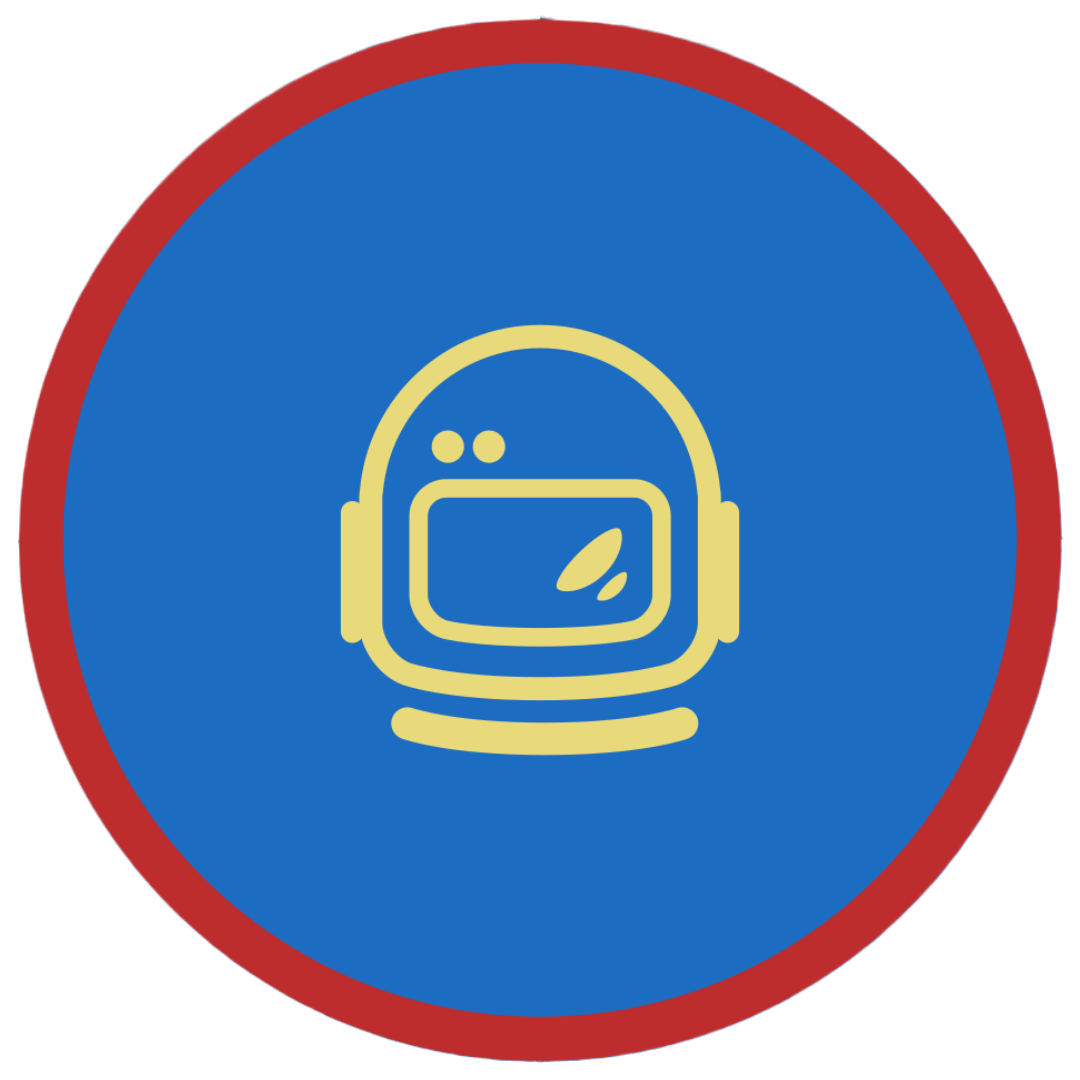Something went wrong (X-Redir-Error) in OWA
Scenario
Getting this error message upon accessing your mailbox or maybe issue in accessing Exchange admin center? Something went wrong (X-Redir-Error) message in OWA is related to the size of the cookie containing the authentication token sent to the browser and extended length of time for the authentication to come through. Hence the error.
Furthermore, the cookie size could’ve exceeded 4KB in size, which is the maximum limit for Chrome and Firefox. On the other hand, IE and Edge have a greater limit for the cookie size.
If the cookie is too big, the browser will ignore it and the behavior is that there will be a continuous redirect to get the token that would eventually allow the user to connect to his mailbox in OWA or EAC. The authentication token which contain the user’s membership can have a direct impact on the size of the cookie. Similarly, if the user has too many Azure AD Admin role groups the size limit could be exceeded.
In summary,
- You are unable to access your mailbox in OWA
- Getting this identical error X-Redir-Error in OWA. Too many redirects in OWA or EAC with Chrome and Firefox.
- You are able to access and not getting the error above when using Edge or Internet Explorer
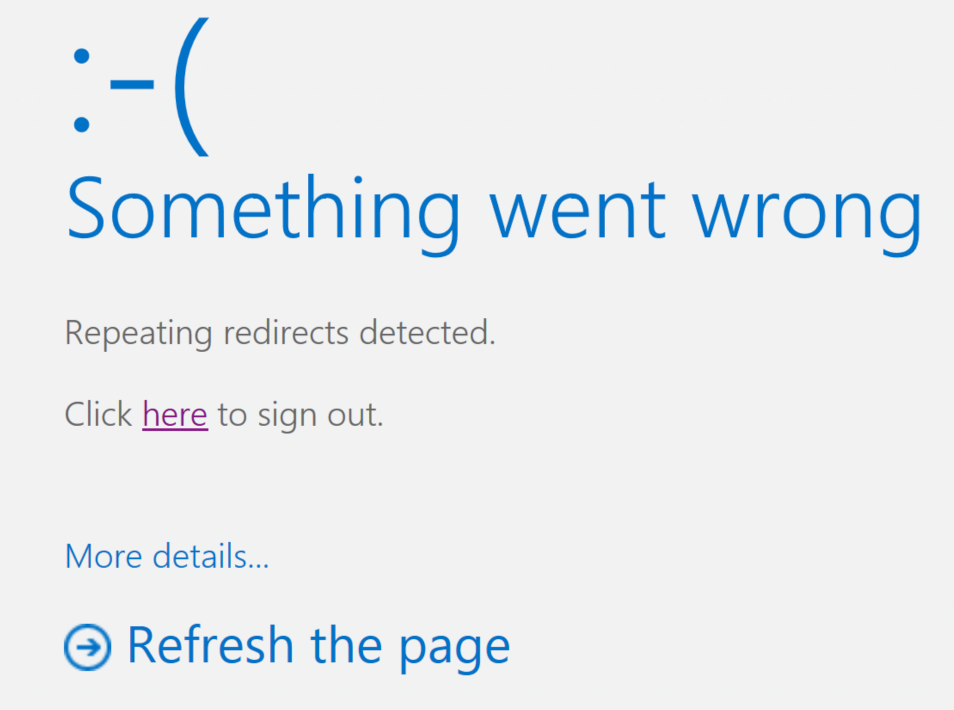
Steps
In conclusion, the fix is to reduce the user’s admin roles. For instance, if the user has already a Global Administrator role, it would be redundant to give it an Exchange admin or SharePoint admin role on top of it.
Finally, to manage roles in Admin Center and resolve X-Redir-Error (Something went wrong) message in OWA, please see this MSFT documentation.
Assign a user to an admin role from Active users
1. In the admin center, go to Users > Active users page
2. On the Active users page, select the user whose admin role you want to change. In the flyout pane, next to Roles, select Manage roles. Reduce the number of roles by unchecking the items