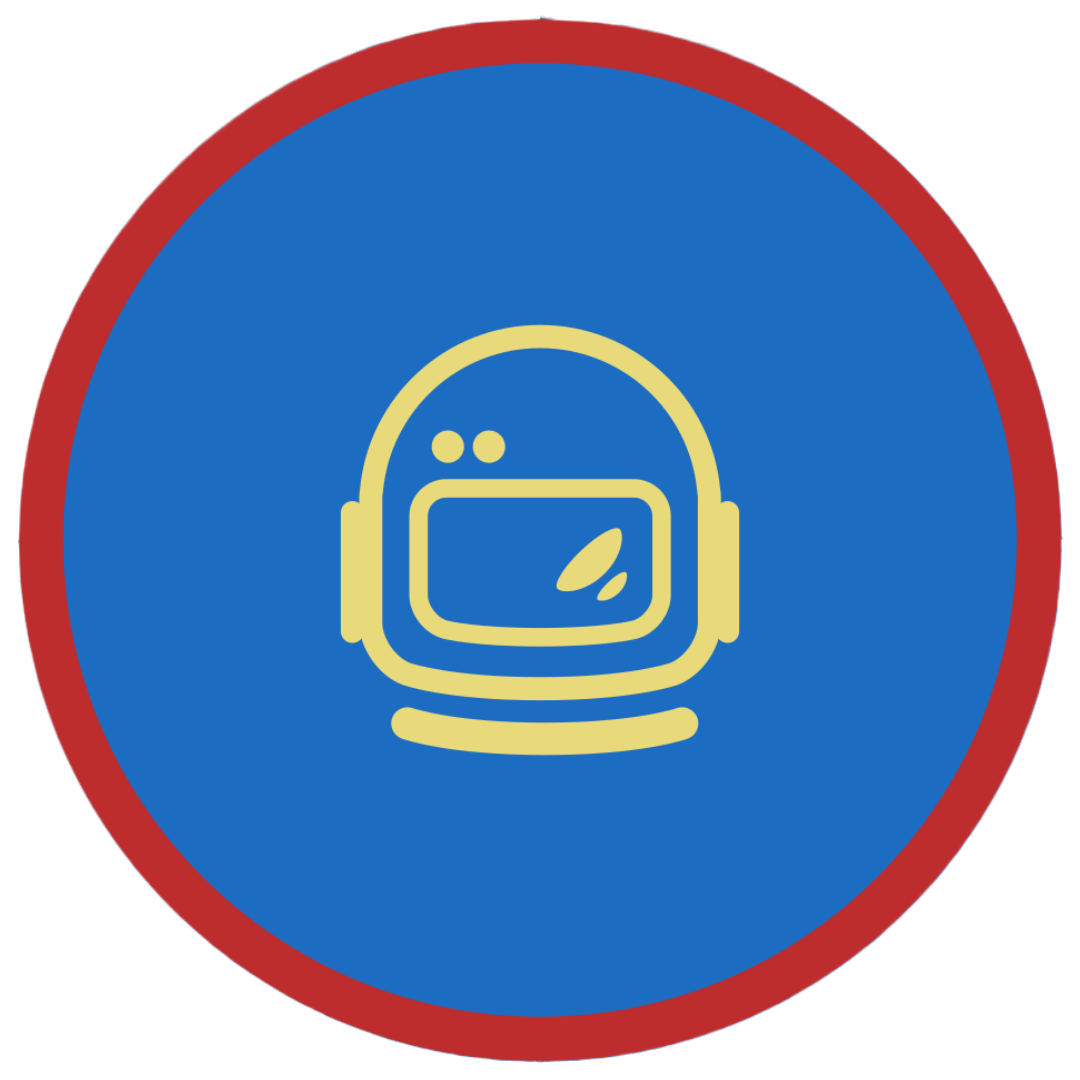550 5.4.1 Recipient address rejected: Access denied
Scenario
The sender is receiving an NDR or DSN with error 550 5.4.1 Recipient address rejected: Access denied when sending outbound email. To isolate the issue, check the tenant’s MX records, toggle Accepted Domain configuration from Authoritative to Internal Relay, and ensure the recipient is not a Distribution list or group.
The DBEB issue is an escalation for the MS team, as the required property email address is missing.To expedite things, you can temporarily add a new SMTP address (dummy) to force the sync.
Steps
Using the GUI to add an alias
To simply add or remove an alias, in the Microsoft 365 admin portal, go to Users > Active users. Double-click a user, and then select Manage username and email in the right-side pane.
Using PowerShell cmdlets to add alias
1. Open PowerShell on your Windows host 2. Connect to Exchange Online via PowerShell 3. Run the below cmdlet
Set-Mailbox -Identity [email protected] -EmailAddresses @{Add="[email protected]}
4. Disconnect Exchange Online session via PowerShell