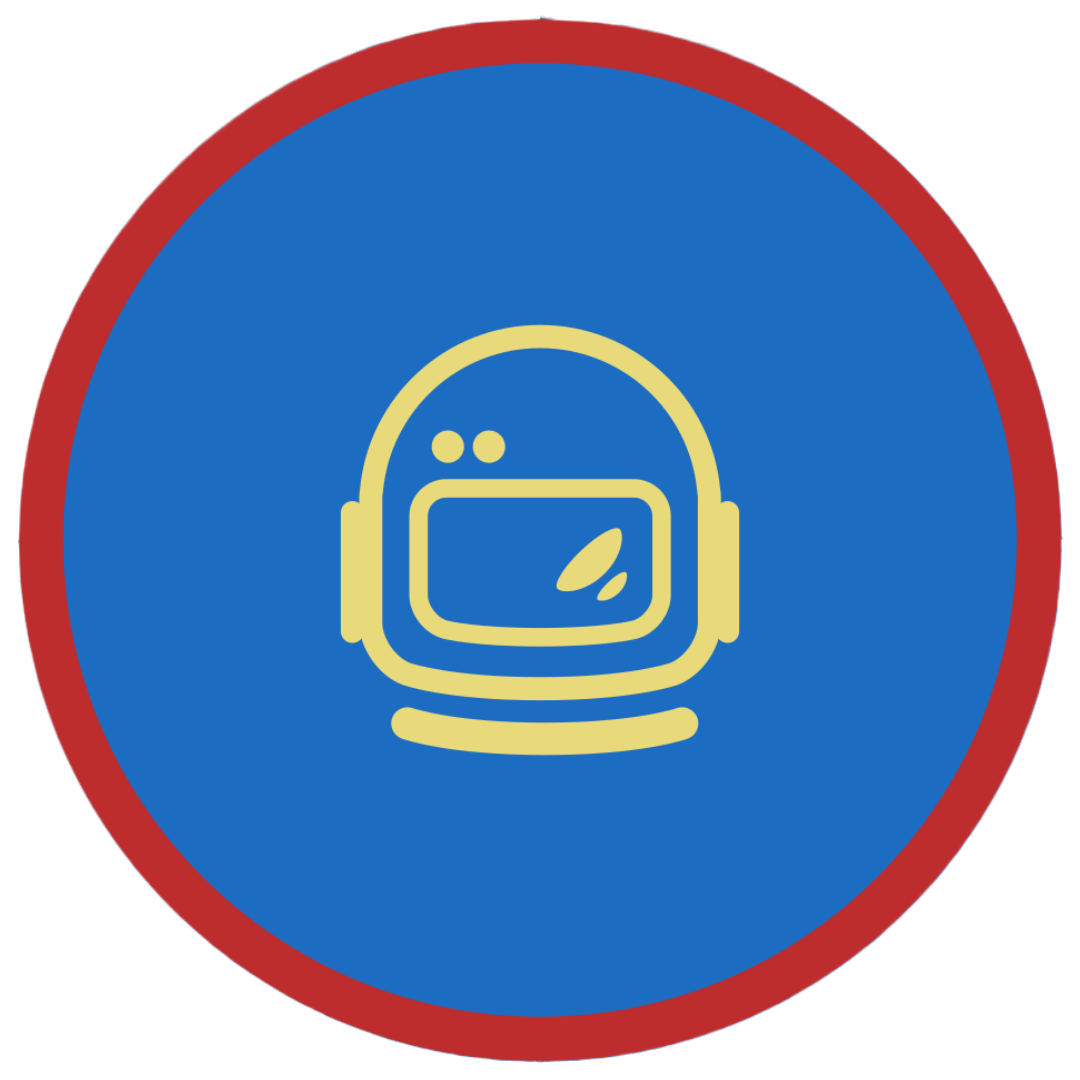Cannot find a recipient that has mailbox guid (Recipientnotfoundpermanentexception)
Scenario
There are multiple methods that can be used to migrate mailboxes between on-premise servers and Office 365. One such migration methodology is the Hybrid method. This article will discuss the Hybrid method and how it can be used to migrate mailboxes.
Hybrid migrations are a great way to move email folders from an on-premise Exchange Server 2003 or 2007 mailbox to Office 365, SharePoint Online, or Azure AD. With a hybrid migration, you take advantage of both cloud-based storage and on-premise server capabilities. You can use this type of migration if you want to consolidate all your email data in one place while still having control over access rights and privacy settings.
In summary, you are getting this error when you are trying to migrate mailbox from on-premise to cloud using Hybrid methodology
Recipientnotfoundpermanentexception

Steps
-
Ensure that the MSOL User is not licensed with any Exchange Online plans
-
Access Local AD and make sure that the AD Object’s msExchMailboxGuid has value. Here is how to find Attributes of Objects in Active Directory.
Take note of step 2 and proceed in matching the value against the remote mailbox (onprem) and the mail user object (cloud)
-
Match the mailbox GUID for the remote mailbox (onprem)
- Open the Exchange Management Shell on the on-premises server, and then run the following command to check whether the ExchangeGUID property of the on-premises remote mailbox is set:
Get-RemoteMailbox <alias of cloud mailbox to move> | Format-List ExchangeGUID- If not set
Set-RemoteMailbox <MailboxName> -ExchangeGUID <GUID>Note If the ExchangeGUID property returns all zeros, the value isn’t stamped on the on-premises remote mailbox.
-
Match the mailbox GUID for the mail user object (cloud)
- Open Windows PowerShell (don’t use the Exchange Management Shell), and then connect to Exchange Online. For more info about how to do this, see Connect to Exchange Online Using Remote PowerShell.
- Run the following command to retrieve the value of ExchangeGUID property of the mailbox that you want to move.
Get-Mailbox <MailboxName> | Format-List ExchangeGUID- If not matched with the value from step 2, run AAD connect full or delta sync
Start-ADSyncSyncCycle -PolicyType Delta -
Re-perform move request against the mailbox