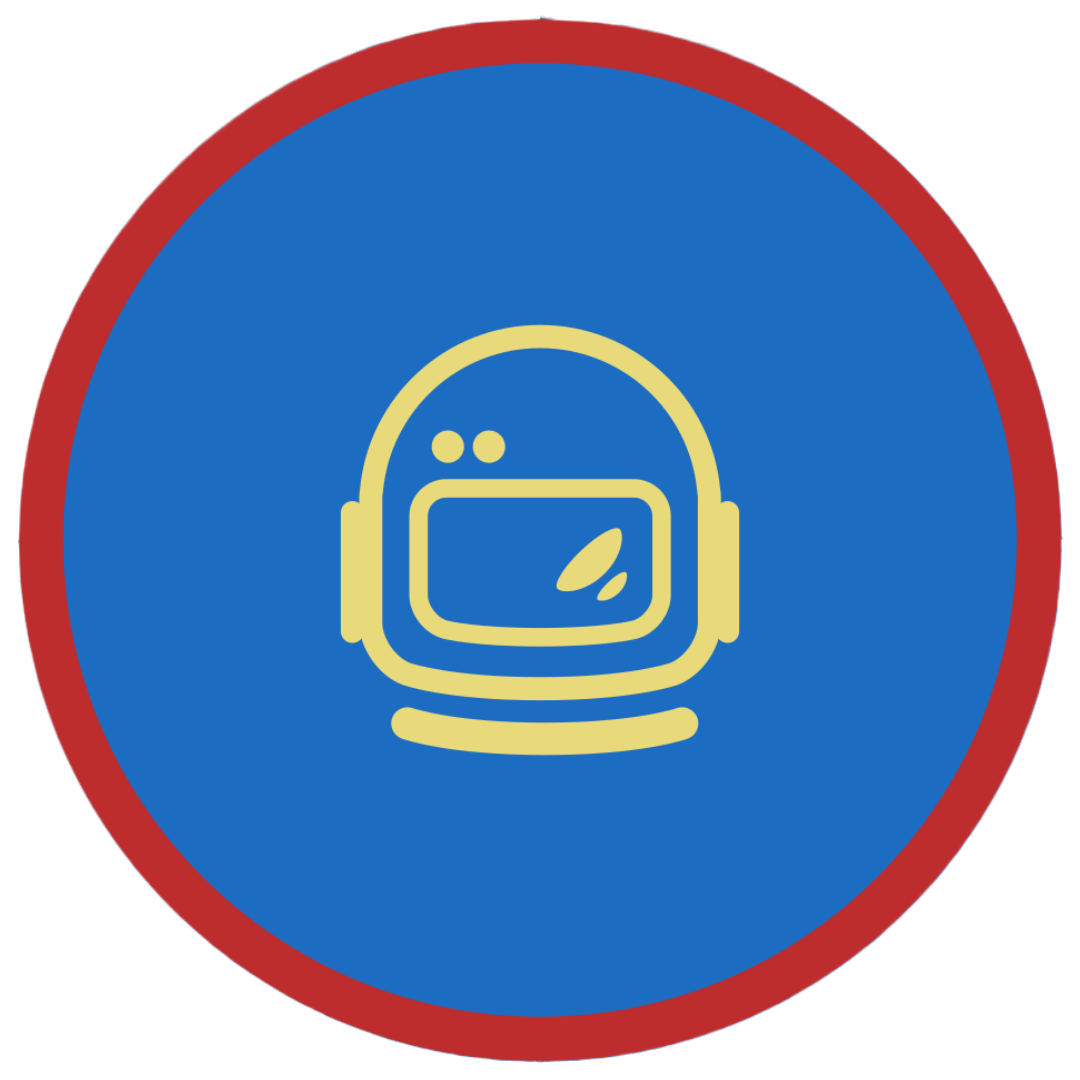Inbox and Transport rules are not working on a specific mailbox
Scenario
If you are using Exchange Online and experience problems with transport rules, you may need to follow this guide to revert back to the old settings. By following this guide, you will be able to restore mail flow and settings for your mailbox.
One possible root cause of this is that you set the affected mailbox’s SMTP address as the “Journaling NDR” target. If affected mailbox has their SMTP address set here, then Inbox and Transport Rules will not be honored.
Steps
- Use the admin account to sign in to https://portal.office.com.
- On the global navigation bar, click Admin, and then click Exchange.
- Click Compliance Management, and then click Journal Rules. Review the value for the Send undeliverable journal reports to setting.
- Click Select address, and then click Browse to select a *dedicated mailbox. Or, select an external contact to send these NDRs to.
- Click Save.