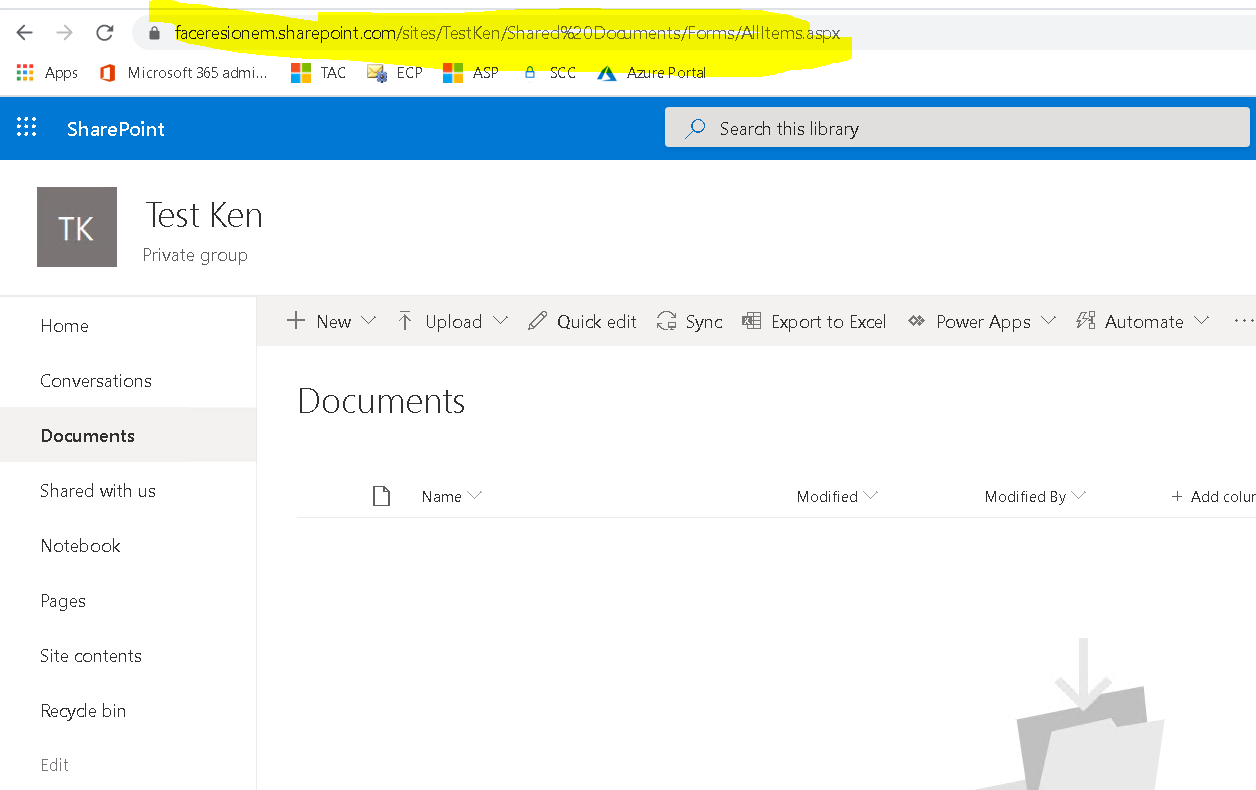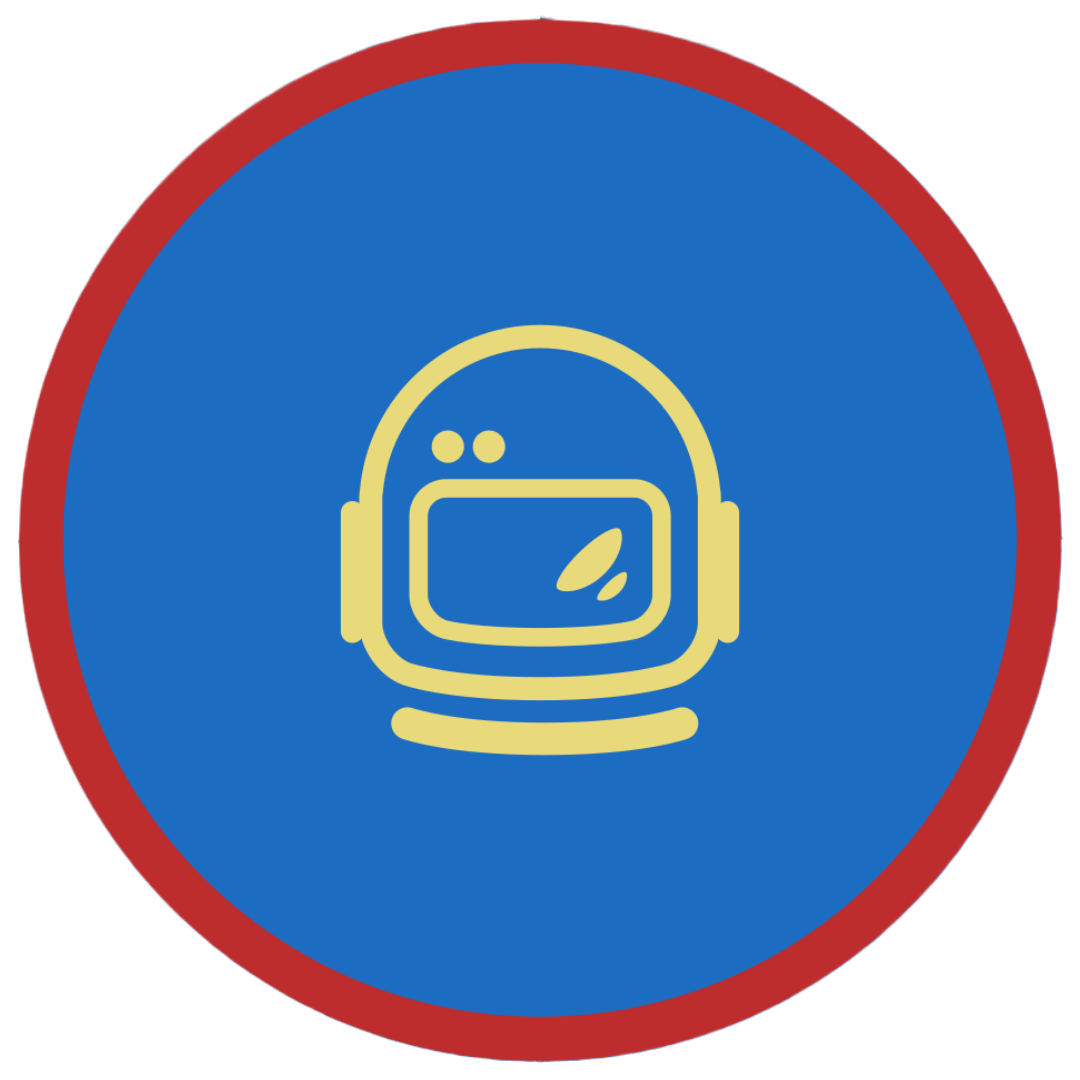Delete a folder in SharePoint using PowerShell
Scenario
Need to delete General folder in group site named TestKen
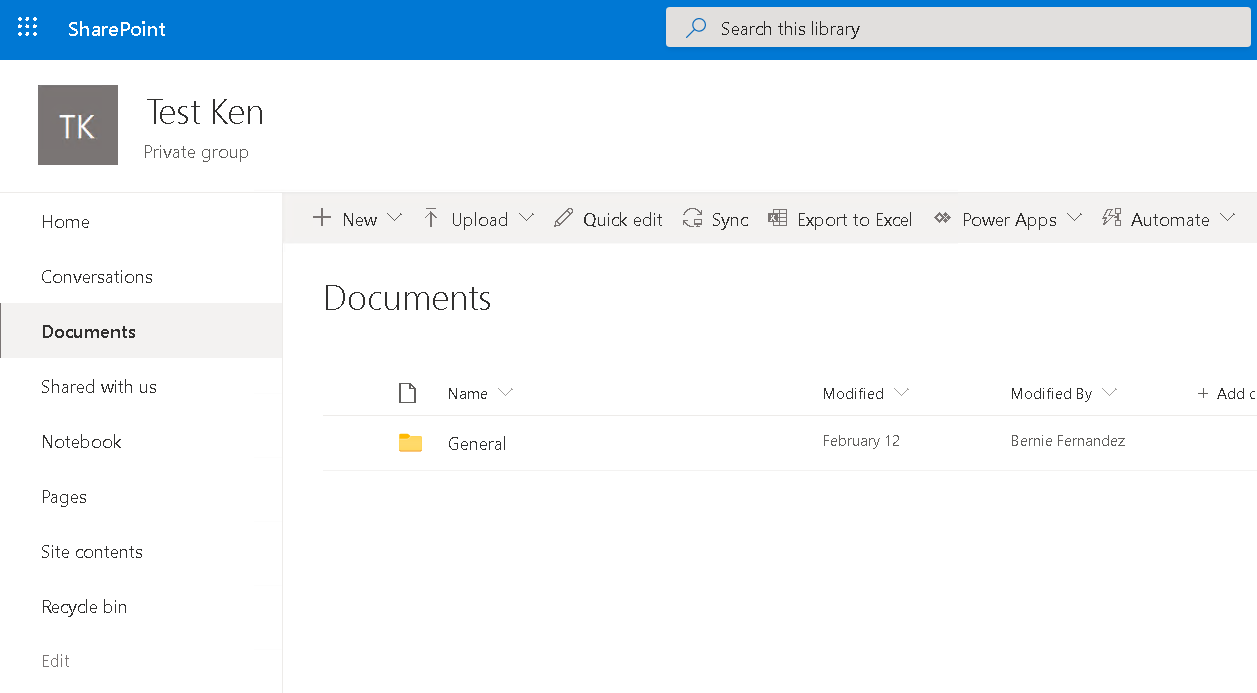
Steps
1. Run below code blocks line by line in a PowerShell console.
Ensure to change domain and the password part
Set-ExecutionPolicy Unrestricted
$User = "[email protected]"
$PWord = ConvertTo-SecureString -String "yourpassword" -AsPlainText -Force
$Credential = New-Object -TypeName System.Management.Automation.PSCredential -ArgumentList $User, $PWord
Install-Module SharePointPnPPowerShellOnline
Connect-PnPOnline -Url "https://yourdomain.sharepoint.com/sites/TestKen" -Credentials $Credential
Remove-PnPFolder -Name "General" -Folder "Shared Documents" -Force
Disconnect-PnPOnline
2. Check the example below in which I used my test tenant.
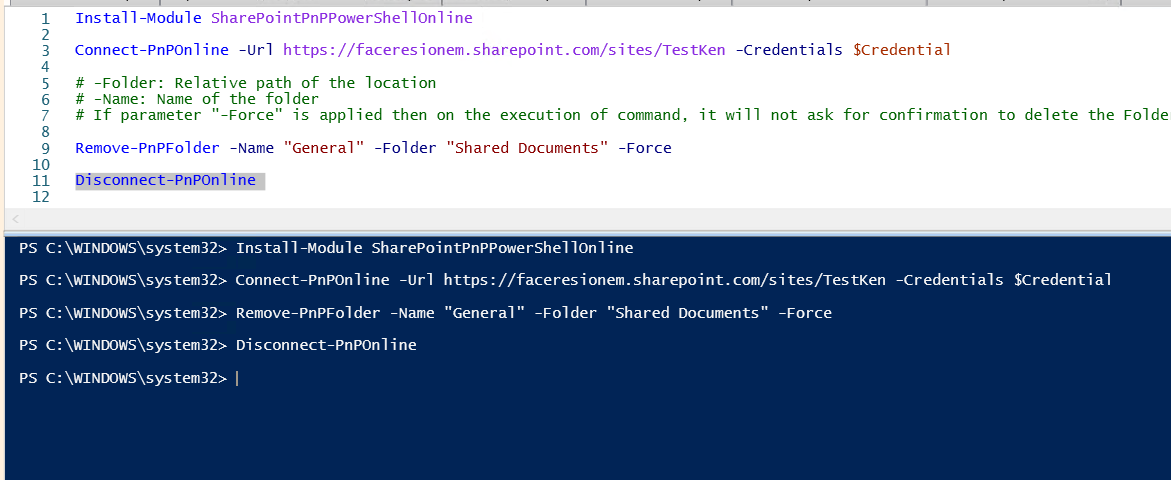
3. Confirm if it is working. In my test instance General folder no longer exist after completing step 1 and refreshing the browser.