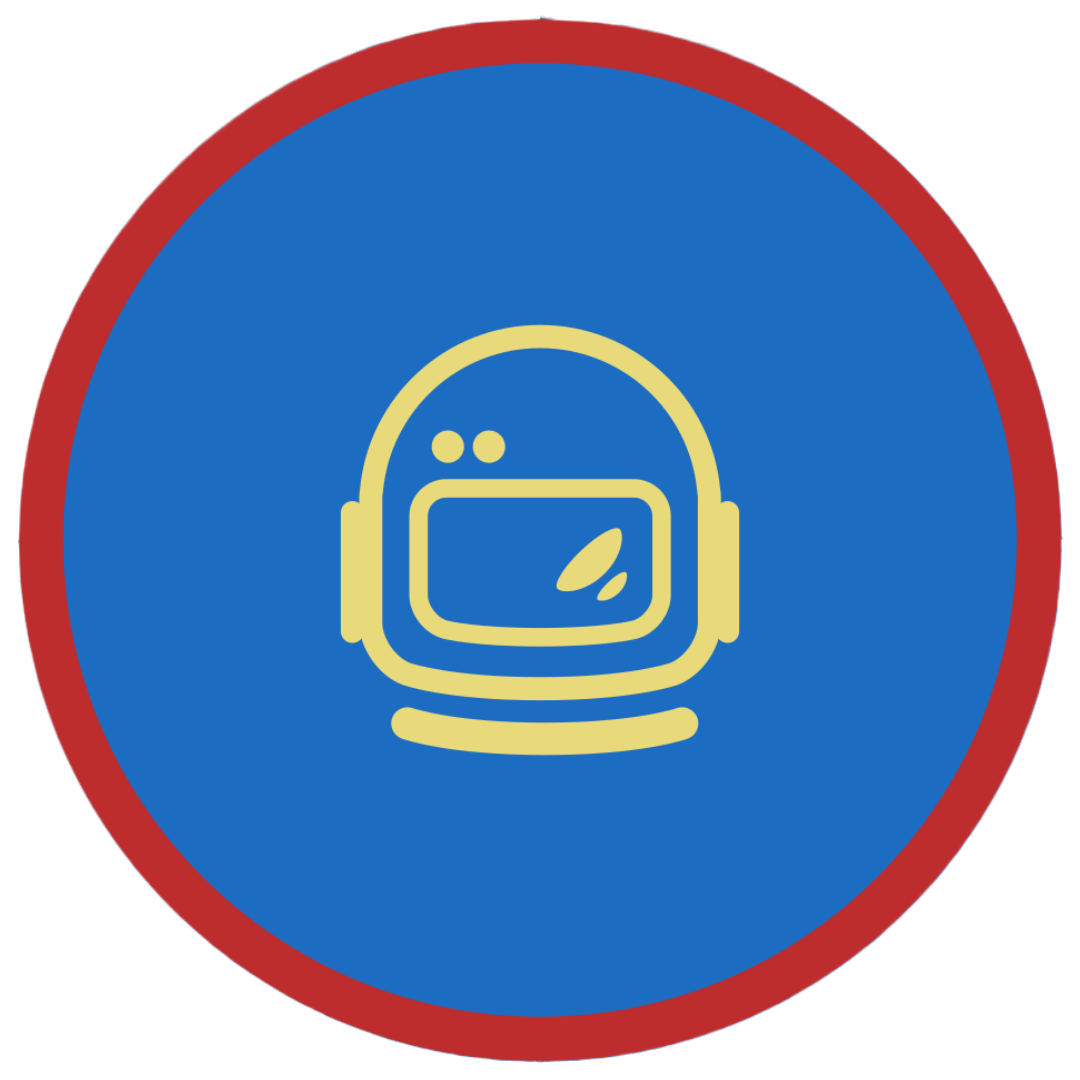Home Page error 404 in SPO
Scenario
Are you experiencing an error when trying to access the SharePoint online home page of a site in Microsoft 365? This article will guide you through the steps necessary to resolve the issue.
Error: 404 NOT FOUND
SharePoint is one of the most popular office solutions available, and it has been used by businesses of all sizes for years. The SharePoint online home page is a central location where users can manage their sites and files.
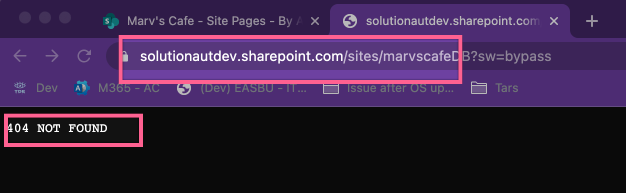
Steps
This issue happens when the home.aspx (or any homepage of the site) is deleted. Therefore, we just need to re-create it to resolve the issue.
Recreate the Home Page
-
Append this
/_layouts/15/viewlsts.aspxon the end of URLe.g https://domain.sharepoint.com/sites/NameOfSite/_layouts/15/viewlsts.aspx -
Once redirected to Site Contents, go to Pages
-
On the Site Pages, click New > Site Page
-
Type Home on the “Name your page” and add the necessary information
-
Publish
Note: If you opt to use different name on Step 4, go back to Pages and right click on the newly created page and select Make homepage.
Restore deleted Home Page
- Append this
/_layouts/15/viewlsts.aspxon the end of URLe.g https://domain.sharepoint.com/sites/NameOfSite/_layouts/15/viewlsts.aspx - Once redirected to Site Contents, go to Recycle bin
- Look for Home.aspx > Restore