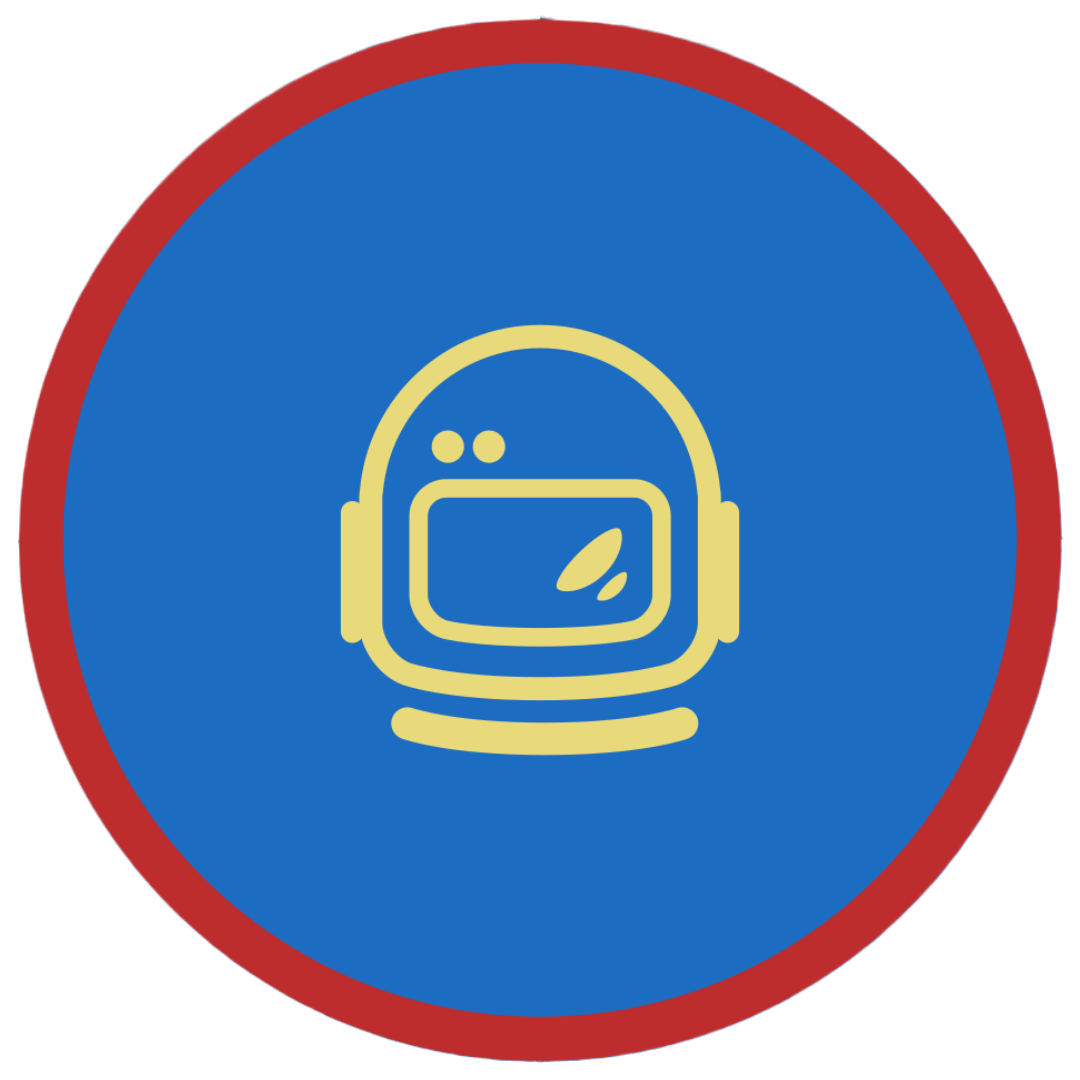Unable to add domain in Microsoft 365
Scenario
Are you having trouble adding a new domain to your Microsoft 365 account? If so, you’re not alone. In this article, we will walk you through the process of adding a domain to your Microsoft 365 account.
Adding a domain to your Microsoft 365 account is an important step if you are planning on using Microsoft 365 for your organization’s productivity. Domain membership enables you to secure your websites and applications with verified email addresses and identities. You can also use it for authentication purposes.
In summary,
-
Domain was added to a shadow tenant – this normally happens you took ownership of the domain that was added to an abandoned tenant
-
The domain was used for free trial such as PowerBI, Windows Store, and Microsoft flow that by extension will create a temporary tenant for the domain
-
You are getting this error when you add the domain
Error:
DomainNamehas already been verified for your account, or for another Microsoft Online Services account.Error: Can’t verify the domain
DomainNamewas already added to a different Office 365 account domain.onmicrosoft.com. Sign in to that account as an admin, and remove domainDomainName. Then come back here and try addingDomainNameto this account again
Steps
External Admin Take Over (PowerShell)
-
Open PowerShell
-
Connect to MSOL using your global admin account
-
Type the cmdlets below to create a new MSOL domain
New-Msoldomain -Name contoso.com #Replace contoso.com with the problematic domain -
Generate a TXT record for domain verification
Get-MsolDomainVerificationDns -DomainName contoso.com -Mode DnsTxtRecord #Replace contoso.com with the problematic domain -
Add the TXT value on the DNS Host and wait for replication (Contact your DNS service provider for futher support)
Tip: You can check the replication of the TXT record using this web tool
https://www.whatsmydns.net/#TXT/contoso.comjust replace contoso.com with the problematic domain and paste it your browser -
After the propagation is completed, force the take over using this cmdlet
Confirm-msoldomain -Domainname contoso.com -ForceTakeover Force #Replace contoso.com with the problematic domain Confirm-MsolEmailVerifiedDomain -DomainName contoso.com #ignore any error from the second cmdlet -
Go back to Admin Center and check the status of the domain verification
-
If persistent, you may need to contact Microsoft 365 support